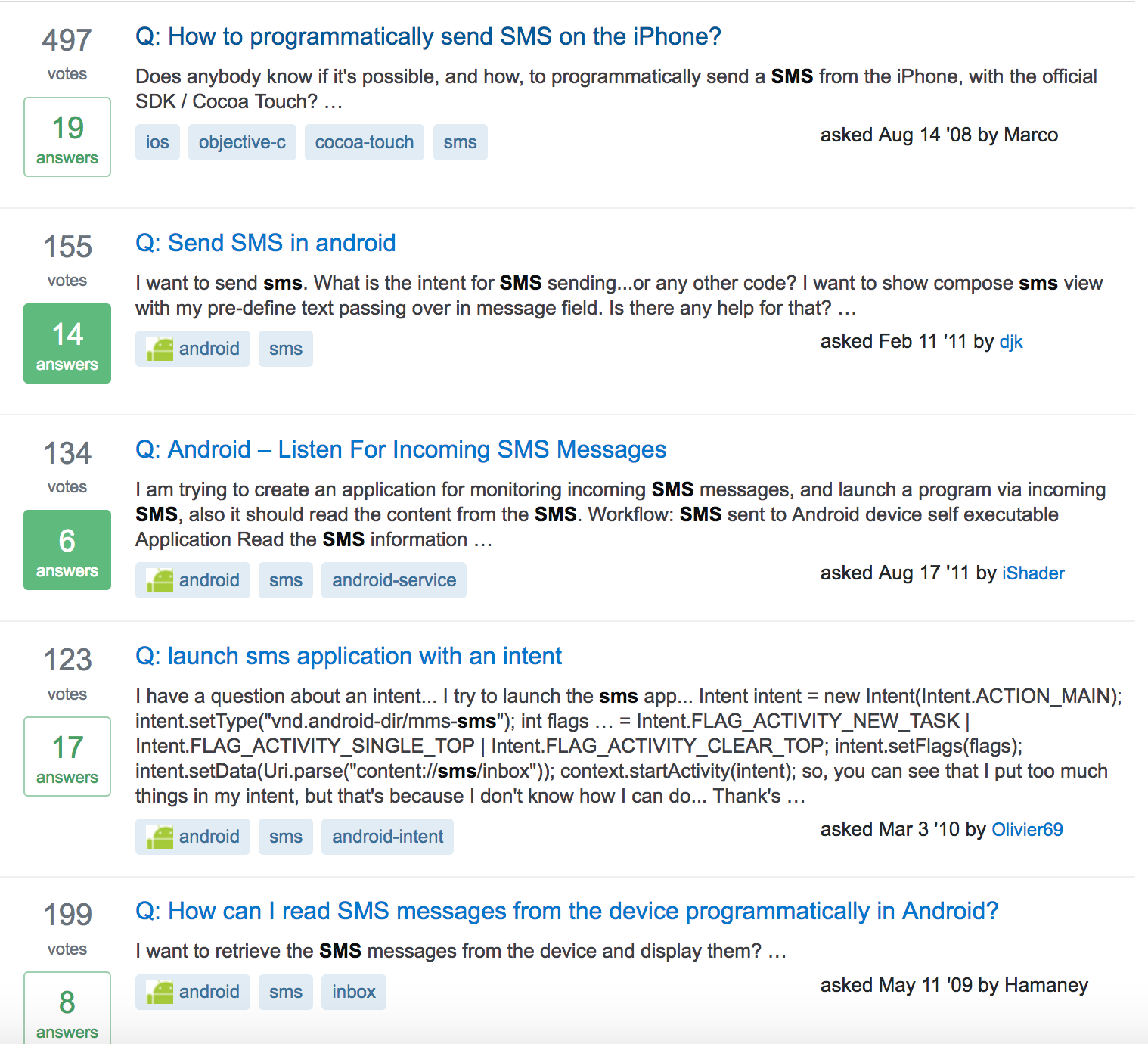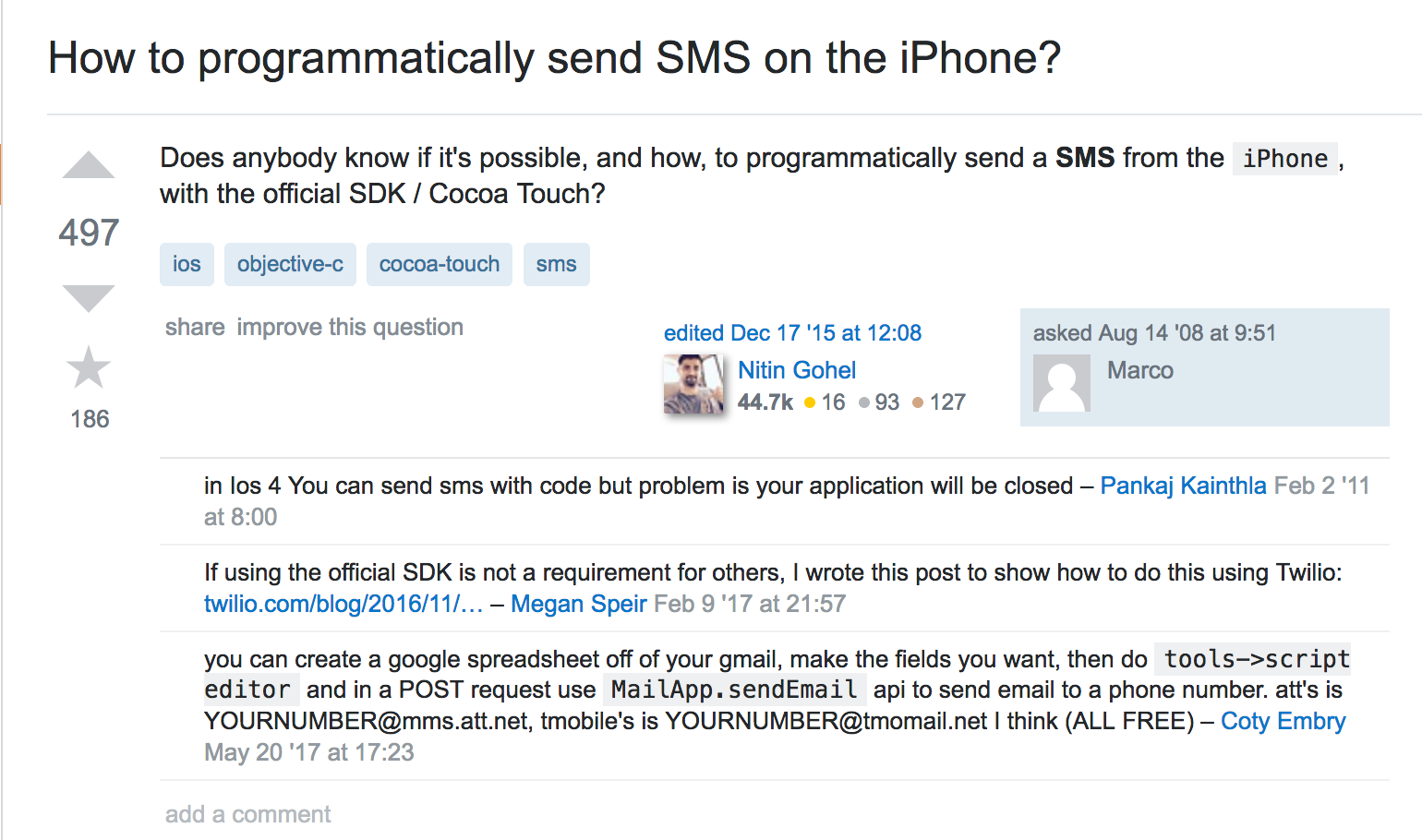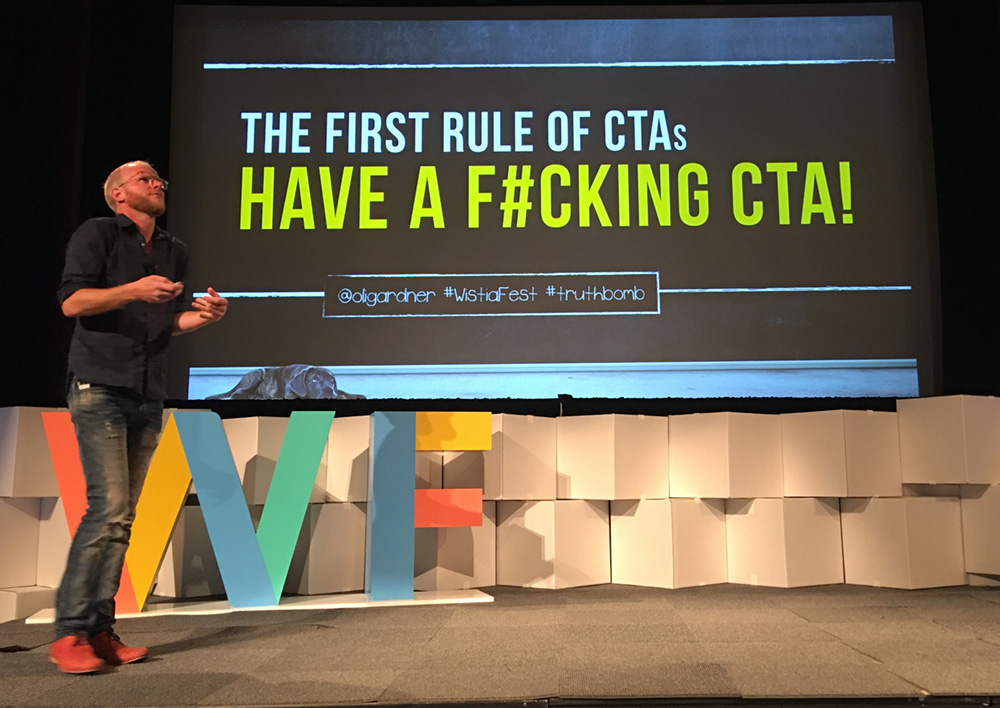You're missing out on a huge potential audience by not making helpful video content marketing!
You're pretty sure' your content strategy shouldn't consist only of stuff that's about your product. The question is, if it's not about your product, what should it be? Of all the myriad things you could make your video about, how the heck are you supposed to choose? You could spend literal hours thinking about this.
In this blog post, I'm gonna show you how to come up with all the topics you'd ever need, and how to turn these topics into a video!
Step 1: choosing a topic!
My go-to strategy for years has been to answer a real question that real people on the internet – your potential customers – are asking.
I learned all this from Amy Hoy and Alex Hillman over at Stacking The Bricks. This guide breaks it down most excellently.
How to choose a topic, in a nutshell…
- Find an online community where your customers hang out.
- Take note (preferably literal notes, on paper or a text editor!) of the questions people ask.
- Begin to notice that people ask certain questions over and over again.
That's it! You just found your topic: any one of those questions that people never seem to stop asking.
Show me an example plz
It just so happens that I make educational video for my audience! So, I'll walk you through an example of something I might make.
Choose your community!
Let's say, hypothetically, that your job is to make video for a SaaS that allows developers to programmatically send SMS messages to phones.
Your audience, therefore is: developers who need to send SMS messages to phones!
Where does this audience hang out? One obvious place: Stack Overflow.
Look for simple questions you could show the answer to.
Let's search Stack Overflow for "sms" and see what comes up.
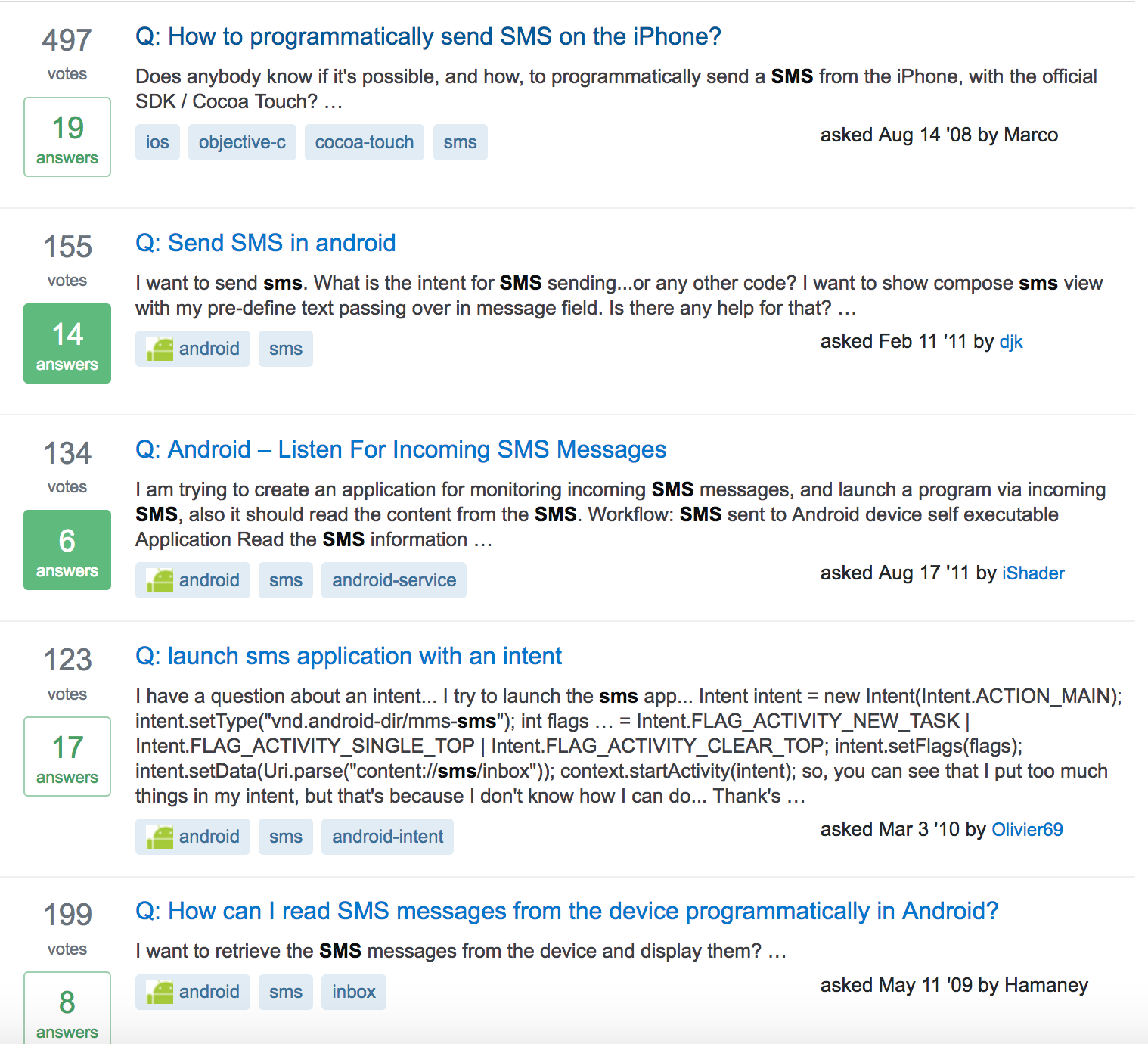
Voila: these search results are your new editorial calendar.
Just look at how popular each of these topics are! If you were to start at the top and work your way down, creating a video on how to do each one of them every week, you're well on your way to creating content on topics that your audience really cares about.
Questions? Need some consulting on this topic?
Hit me up using the chat widget below!
Let's kick things off with the first option.
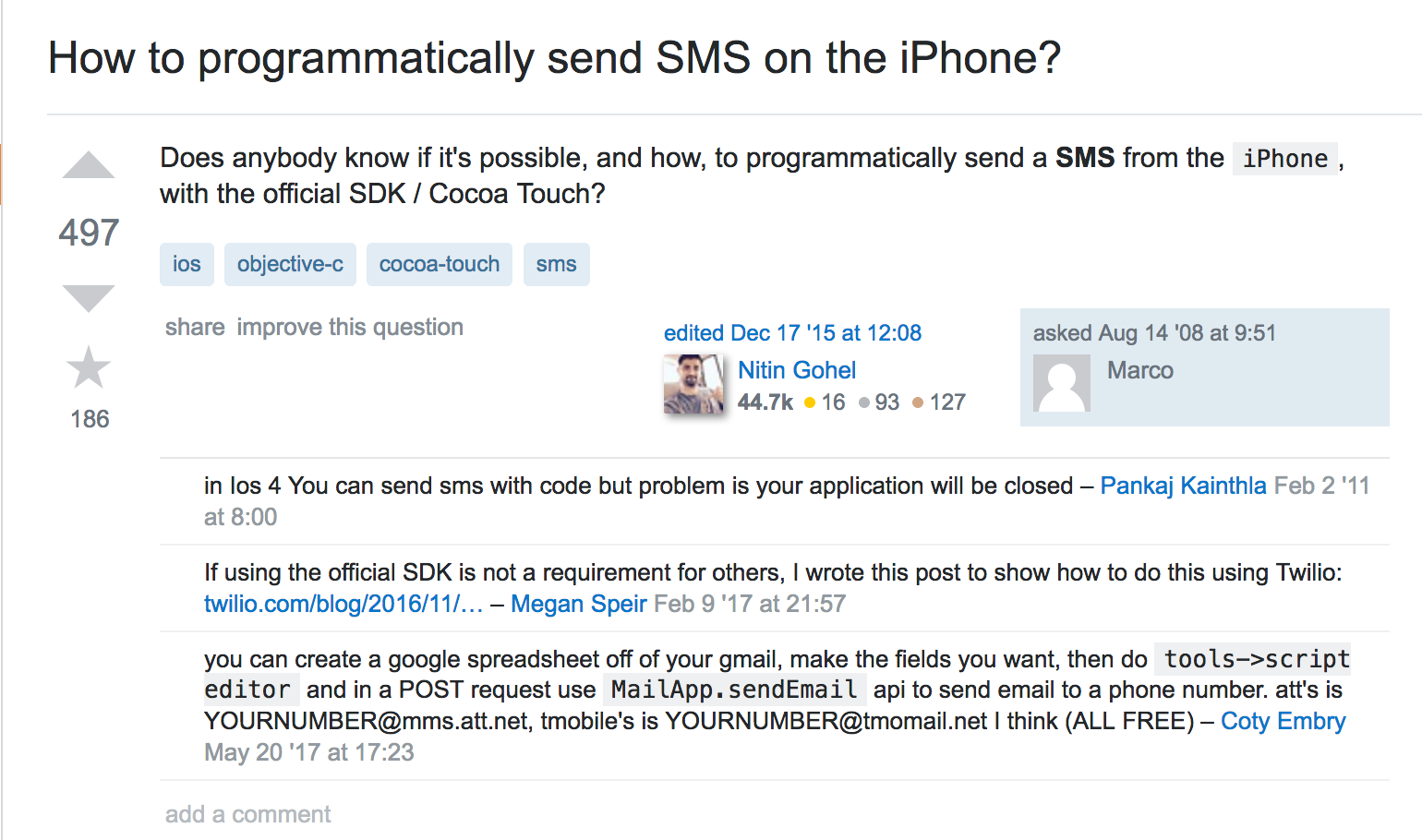
Hmm.
Now, you might be thinking: oh hey, our app is perfect for solving this problem! I'll make a video that shows people how to do that.
I suggest you resist this temptation. Our goal right now isn't to sell people on our product; it's simply to help, and to show that we're helpful, smart people who are good at solving your problems.
So, instead, let's teach our audience how to solve this problem with a tool they already have, and that you can teach well: the MFMessageComposeViewController object!
Next, write a script
A really simple format is best while you're getting started with video. Here's my favorite...
- Opening stand-up / voiceover, where you introduce yourself and state the problem
- Show how to solve the problem, in distinct steps
- Closing stand-up / voiceover, including a call-to-action
Seriously, do not make this complicated, because you will never finish.
Here's an example of this formula in action...
So, what would a script look like for my video?
First comes the opening stand-up.
Depending on your technical abilities or level of comfort on camera, you may choose to make this a simple voiceover.
But, if you have so much as a webcam, I recommend you show your face. This lets your audience know that there are real, live humans behind your product!
For this example, I could say something like...
"Hi, I'm Nick, developer champion at Trellington! Today I'm gonna show you how to solve a problem that a lot of our customers have, and that is: how do you send a text message from an iPhone app? Now, of course, you could use Trellington for this, but you probably don't need to! So, here's how to use iOS's own MFMessageComposeViewController object to get the job done, right from your user's phone!
By the way, this doesn't have to be something that you'll follow verbatim – least of all because you'll probably have a hard time remembering the exact words when it's time to record. A bullet list will work just fine!
Now it's time to show how to solve the problem.
If you've chosen a simple, straightforward topic, you'll have a much better time here.
In this case, I'm simply going to walk someone through the steps, one at a time.
And finally, the closing stand-up, including the call-to-action.
Remember, folks...
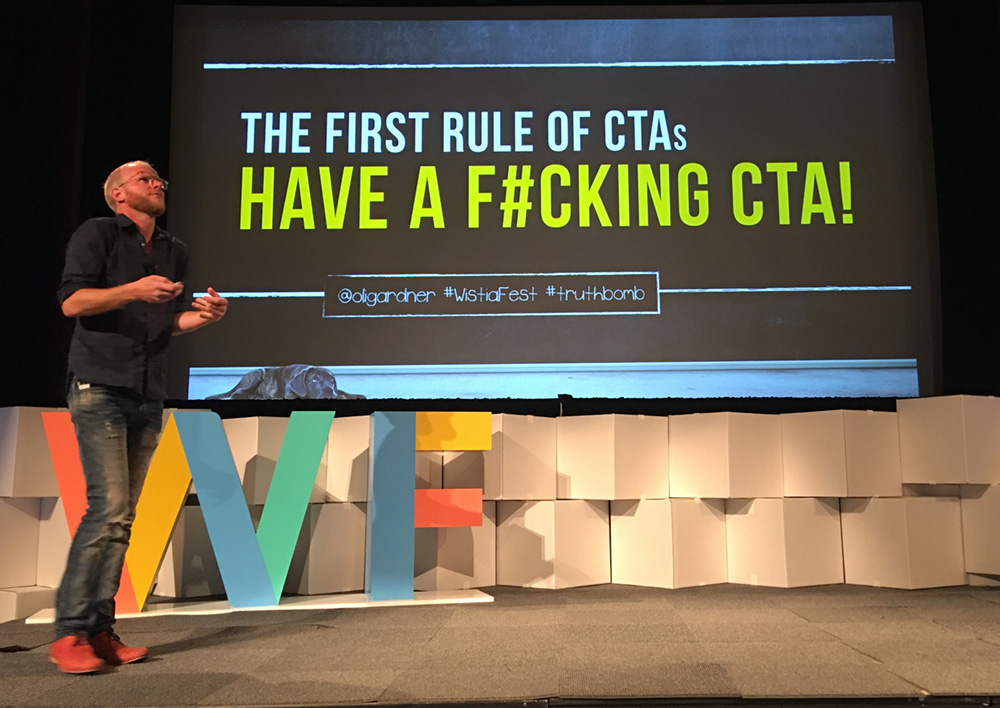
If your aim is to build your video audience, you definitely want to give them a chance to hear more from you. Now's the time to do it!
If you'd like to learn more useful tips about programmatic telephony, be sure to sign up for our newsletter / smash that "SUBSCRIBE" button!
And then supplement that, of course, with a newsletter signup form below the video.
Your CTA might be to ask them to subscribe to you on YouTube, or follow you on Facebook, or whatever. The important thing is that, the next time you make a video, it'll be put in front of your audience as effortlessly as possible.
Right, but how do you actually produce this video?
In the next part of this series, I'm gonna talk about how you can fire up your computer and make this video!
Sign up to get it!